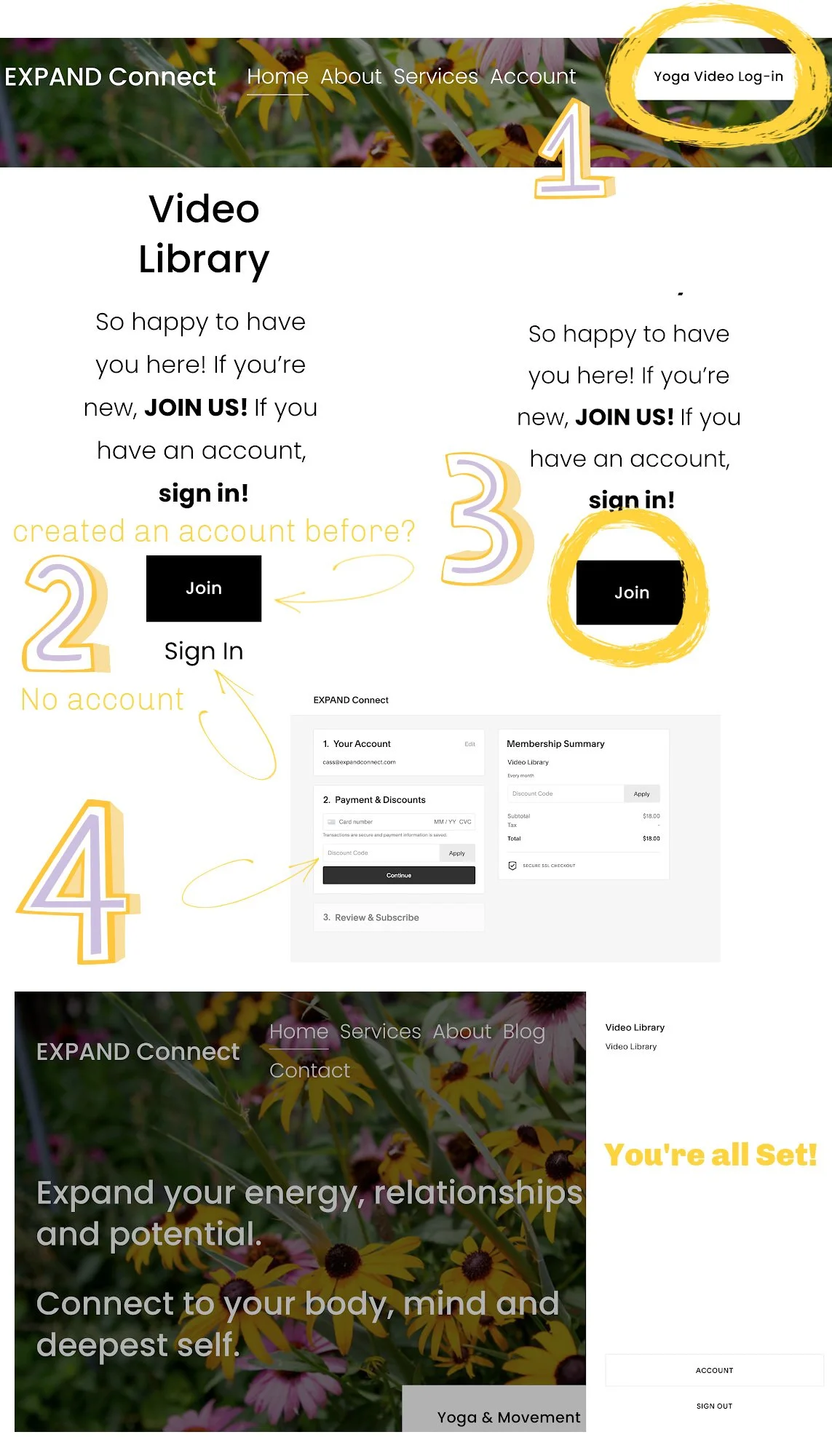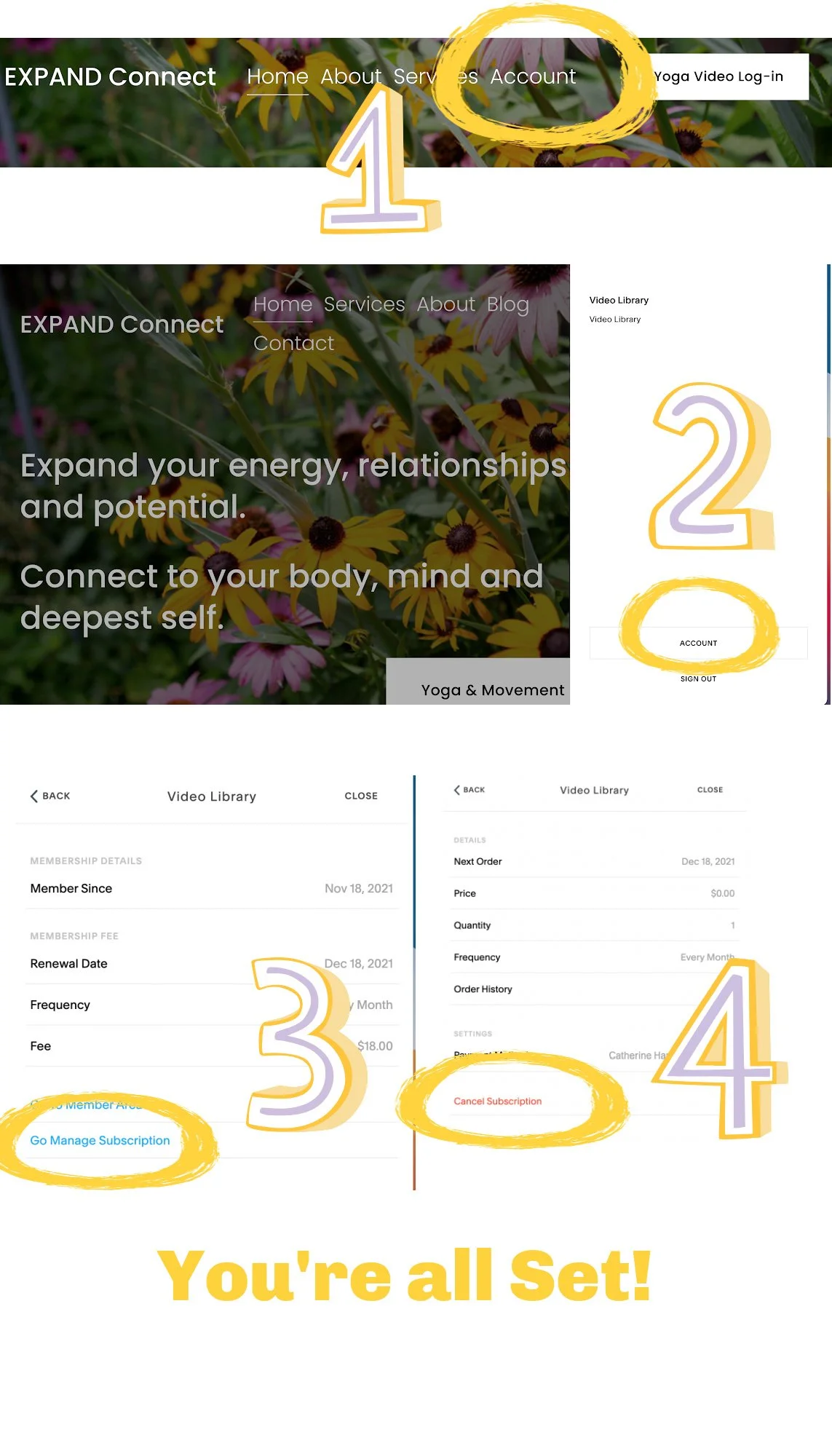Accessing the Yoga Library
Signing Up:
Step 1) Go to Yoga Library Button at top of this page.
Step 2) Create an account by clicking the JOIN button or SIGN UP - if you have created an account in the past to save your payment info, then you have an account!
Use that email and password.
Step 3) Once you've logged in or signed up, you'll see a button on the same screen that says JOIN, this will take you to the payment page.
Step 4) Enter your information and code if you have one.
Step 5) After you've completed the purchase you can log-in to the on-demand library with that same log-in.
Cancelling:
Step 1) Go to Account in navigation menu.
Step 2) When the account tab opens choose Account.
Step 3) Go to Manage Subscription.
Step 4) Go to Cancel Subscription.